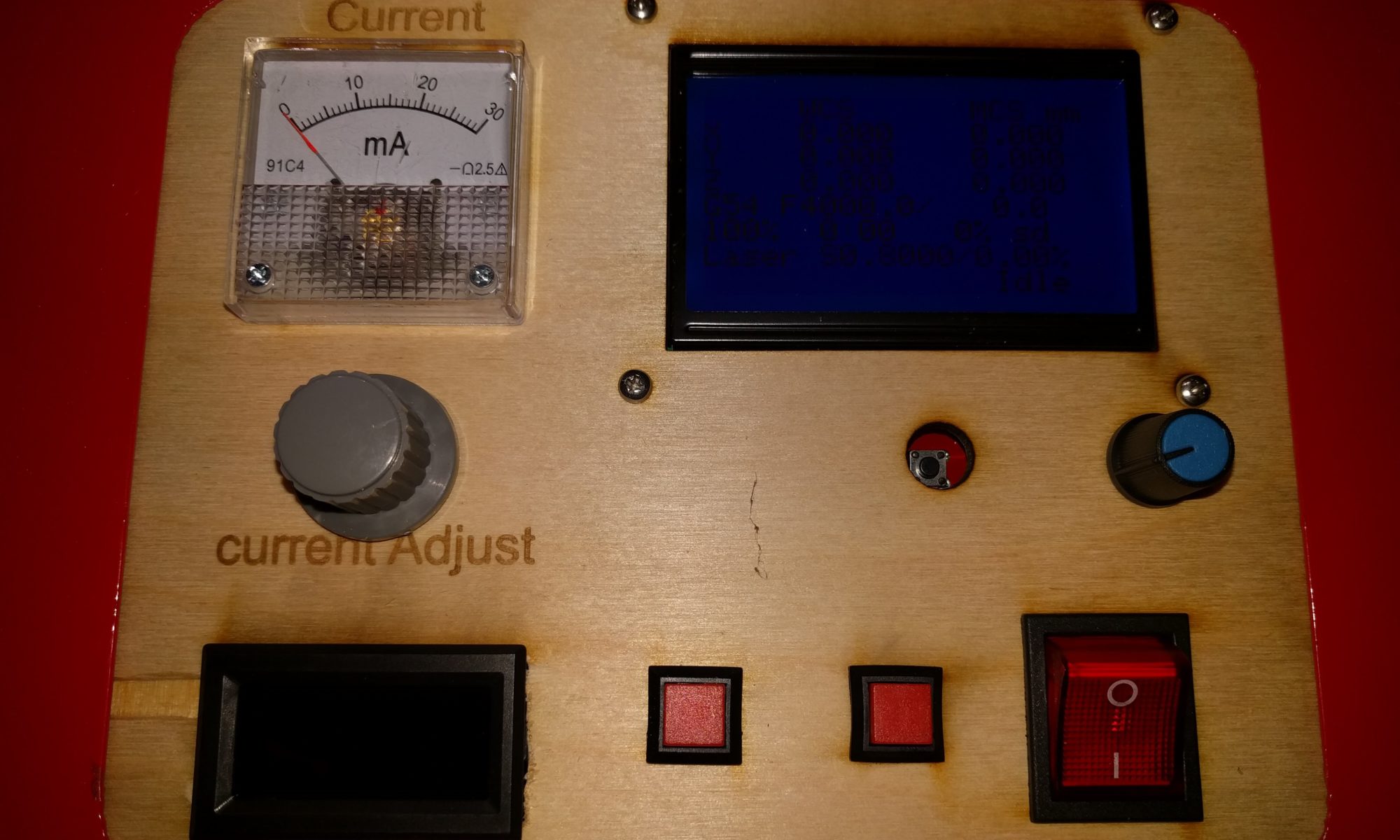The new drum is installed, and I can finally close a project that started a long while ago. I really prefer fixing things to replacing them as it would just end up in the landfill. Sadly you can buy a new LED “laser” printer for the same price as the drum I replaced.
The original issue was it was printing blank pages. Is this a poor design on planned obsolescence? After searching the issue on the internet for awhile I found a single post in an HP forum that said.
“The latch can be fixed by disassembling the solenoid and cleaning off some sticky residue from deteriorated foam and replacing it with a thin piece of material. I use really thin felt stickers from a dollar store.”
This led to the picture you see above where the printer is disassembled all over the healing bench. That little foam pad was way down inside the printer. The solenoid was fine but the little foam pad was just a sticky spot. It went back together and the little muffin pan had no spare screws left over. That has been a great habit to use the muffin pan to hold the screws as you take them out. It has reduced the lost and leftover screw problem in my repairs.

It did fix the issue, but the drum had gotten some schmutz on it and after all of that. The print quality suffered a big stripe down the left side of the page. I ordered a new one, and now am back in the printing business. This is a relief as I had just put four new toner cartridges in and did not want to waste the $ as this old printer is a HP dinosaur but makes quality prints in color and has a great flatbed scanner that can be accessed over the built in network card.